
Ivanti Endpoint Manager Mobile (EPMM) is a comprehensive mobile device management (MDM) and endpoint security solution. It provides centralized management of mobile devices, applications, and content, ensuring secure access to corporate resources while maintaining compliance with organizational policies.

1. Key Features of Ivanti EPMM
- Centralized device management for iOS, Android, Windows, and macOS.
- Policy enforcement for corporate and Bring Your Own Device (BYOD) setups.
- Application and content security.
- Real-time monitoring and reporting of devices and compliance status.
- Integration with cloud services and on-premises resources.
2. Ivanti EPMM Components
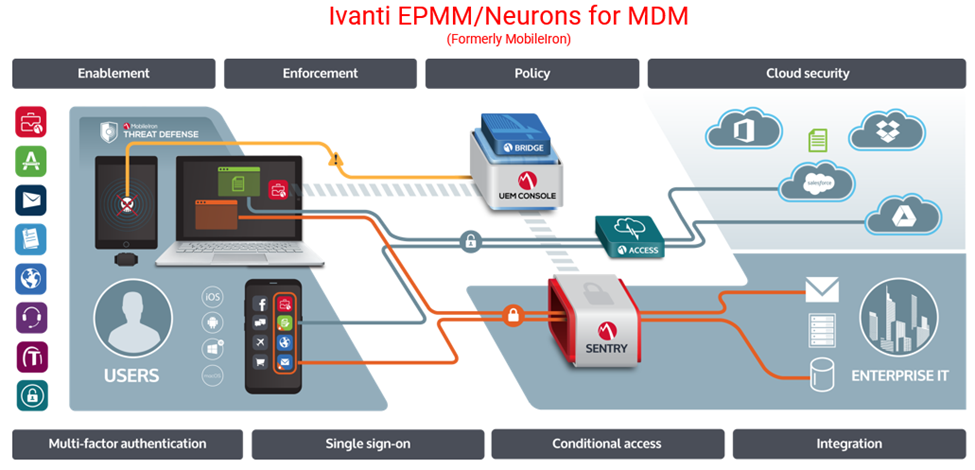
2.1 Ivanti EPMM System Manager
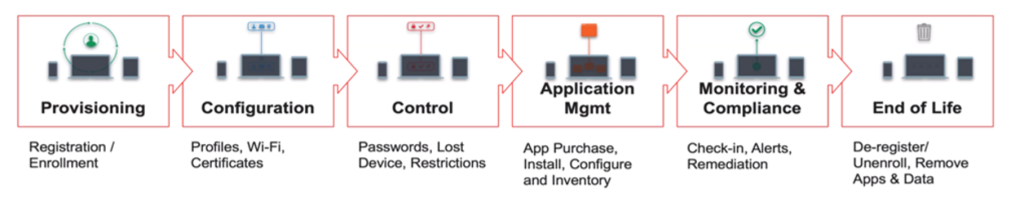
- A web-based interface used for managing the EPMM server.
- Key functionalities include:
- Monitoring server health and performance.
- Configuring system-level settings.
- Managing certificates, backups, and logs.
- Troubleshooting and diagnostics.
2.2 Ivanti Connector
- Acts as a bridge between EPMM and enterprise resources (e.g., Active Directory, Exchange, SharePoint, etc.).
- Ensures secure communication between mobile devices and internal corporate systems.
- Key features:
- Provides LDAP and certificate-based authentication.
- Enables conditional access policies.
- Facilitates secure email gateway integration.
2.3 Ivanti Apps@Work

- An enterprise app store managed through EPMM.
- Enables secure distribution of mobile apps to managed devices.
- Key features:
- Provides access to both public and custom enterprise apps.
- Enforces app security policies (e.g., encryption, data leak prevention).
- Allows IT administrators to track app installations and usage.
2.4 Ivanti EPMM High Availability Management
- Ensures uninterrupted service delivery by minimizing downtime in case of server failures.
- Features include:
- Load Balancing: Distributes traffic across multiple servers to optimize performance.
- Failover Support: Automatically redirects traffic to backup servers in case of failure.
- Clustered Environment: Enables synchronization between primary and secondary servers.
2.5 Security and Compliance
- Supports endpoint compliance monitoring.
- Provides real-time threat detection and remediation.
- Ensures devices meet organizational security standards before accessing corporate resources.
3. Deployment and Integration
3.1 Deployment Models
- On-Premises: Deployed within the organization’s data center for full control.
- Cloud-Based: Hosted by Ivanti, offering scalability and ease of management.
- Hybrid: Combines on-premises and cloud functionalities.
3.2 Integration Capabilities
- Integrates with:
- Identity Providers (IdPs): For Single Sign-On (SSO) and multifactor authentication.
- Enterprise Email Systems: Supports Microsoft Exchange, Gmail, etc.
- Third-Party Security Tools: Such as antivirus and vulnerability management platforms.
4. Benefits of Ivanti EPMM
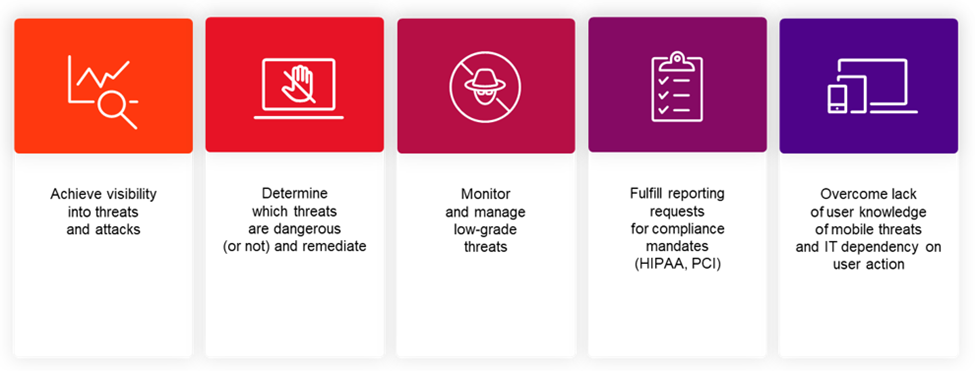
- Enhanced endpoint security with centralized control.
- Simplified compliance with industry regulations (e.g., GDPR, HIPAA).
- Improved user productivity through seamless access to corporate apps and data.
- Reduced IT overhead with automated device provisioning and policy enforcement.
5. Use Cases
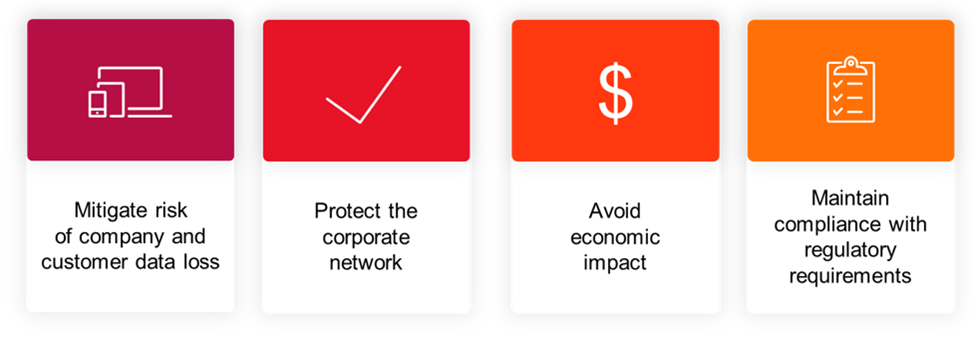
- Managing corporate-owned and BYOD devices in enterprises.
- Ensuring secure remote access to corporate apps for a hybrid workforce.
- Enforcing compliance and securing sensitive data in regulated industries.
6. Conclusion
Ivanti EPMM offers a robust platform for managing and securing enterprise endpoints. Its comprehensive features, including the Connector, System Manager, Apps@Work, and High Availability Management, make it a vital tool for modern enterprises to ensure data security and compliance while enabling seamless device and app management.
Mostafa Ashraf | System Engineer
